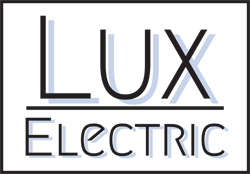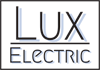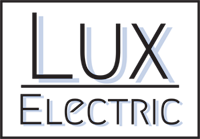Since 1904 outlets have stayed relatively the same. Technology is changing faster than ever and you should move with it accordingly. It’s time to switch out your old dusty outlets to something more innovative and modern. Such as USB Plugins!
By switching to an outlet that accommodates USB’s, you will derive much more charging power. These types of plugins are great for multitasking. Let’s say you have to have 2 things plugged in to a specific outlet and suddenly your phone dies. There would be no need to remove and jostle around with chords when you could simply plug in your phone into the USB port. USB receptacles exhibit a much faster charging process for your cellular device versus the charging equipment that comes with your phone. 
https://www.homedepot.com/p/Leviton-15-Amp-Decora-Type-A-and-C-USB-Charger-Tamper-Resistant-Outlet-White-R02-T5633-0BW/303205383
If you don’t have the means to call a professional electrician, here’s the safest way to install USB outlets.
Step 1 : Select a USB Power Outlet to your liking. They come in a variety of sizes, colors, and have different amounts of ports. Something to remember is that USB outlets have to be much deeper than regular outlets due to the extra electronics inside. You will need around 3 inches of depth in the wall. Check the size of the junction box of your choosing before deciding on one.
Step 2 : Turn off all electricity in the house before beginning. If you still aren’t 100% sure the outlet is dead, if you have a voltage tester now is the time to use it. Do not move anything around the outlet unless it is completely off.
Step 3 : carefully unscrew and remove the wall plate and outlet from the junction box behind.
Step 4 : Note and remove the existing wiring. Expect to see the neutral wire which is white, hot wire in black, and ground wires that are fully copper. Remember these wires, or better yet, take a picture before removing.
Step 5 : Take a screwdriver and loosen the screws holding the wires in place. If they are not held in place with screws and rather quick-release clamps. To remove safely you must use a SIM tool to release the button.
Step 6 : Time to bring out your USB outlet! Before wiring, you must ascertain that the Neutral, Hot/Live, and Ground wires are connected to the correct terminals. It is hazardous if they are not.
Step 7 : Secure the new outlet flush to the junction box. You can use screws or clamps, either way it must be sturdy in place.
Step 8 : Go back to your circuit breaker and turn the electricity back on. Then, if you have a voltage tester, use it on the outlet to ensure it operates correctly. If not you can plug in your phone and test its charging.
Step 9 : Enjoy your new and improved outlet!